The Data Sets window display the list of Data Sets available for the selected Test Setup and also which Data Set is the active one.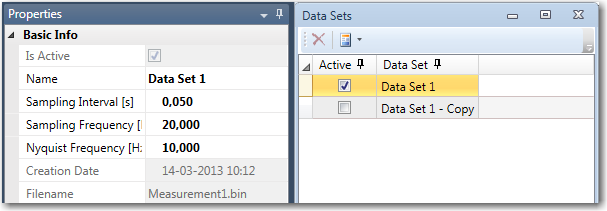
When activating the Data Sets window the properties of the Active Data Set can be viewed in the Properties window. Here the sampling interval can be modified. Alternatively the Nyquist or Sampling Frequency can be specified and the other values are automatically updated. The date of creation as well as the filename of the file containing the original measurements can be viewed here too.
See Also